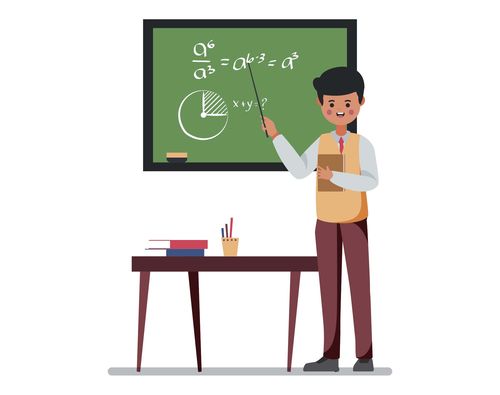How to set display conditions with elementor
Display conditions is a new feature that allows you to hide elements such as sections, containers and widgets according to easily defined rules. Display conditions can be single or multiple, and you can add information in place of the element stipulating why the content is not visible.